That’s right, we’re opening up a Public Test Cave for all of you to test out new features and report bugs before official update launches, for those of you who have purchased the game on Steam.
These updates will have bugs and other wonky aspects, as these builds will be in progress work from our team. You’ll also get to try out new machines, new balancing, and a whole host of other brand spankin’ new features before we launch them.
Watch the video for a bunch of info on our new testing branch, or dig in below!
Things to know about the PTC
Want to chat about the Public Test Cave? We’ve created a new section on Discord just for you!
Do not talk about features, narrative, and anything else you see in the Public Test Branch outside of the PTC channels. No one likes spoilers!
Your save files from the Public Test Cave will not work once you switch back to the main branch of Techtonica. Make sure you have backed up your main game before switching!
The features in our updates are accessible in all supported languages; however, due to these features not being finalized, they may not include translations of related in-game text. A ‘TEMP’ prefix or ‘???’ indicates localized text that isn’t yet fully available.
Your bugs and feedback may not be addressed in future updates. We only have so much time to work on development for new updates, so we won’t be able to fix ‘em all. Sometimes there may be reasons why we can’t implement your ideas that we like. Also, just because we don’t act on your report immediately doesn’t mean we haven’t seen it.
Features and balancing in the Public Test Cave also may not make it into the final update. We use our earlier builds for testing, so anything you see is subject to change™.
There Be Bugs Here
As we said above, we’re opening up the Public Test Cave and bringing you an advanced in-development version of upcoming updates soon™. Which, obviously, is extremely cool and good. But with great power comes great responsibility, and with new updates comes new bugs.
So if you want to contribute to the fight against the insectoid menace, here’s a quick guide (Editor’s Note: this was written by Rob) to how you can report your bugs to us in a way that makes it most likely they will get the squashing they so richly deserve.
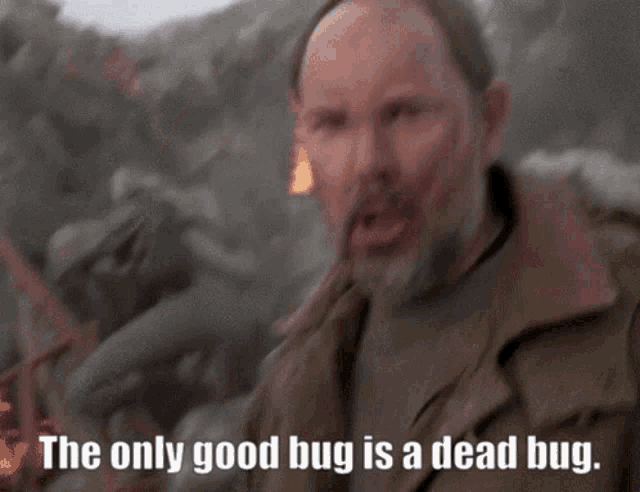
Public Test Cave Feature Upvote: That’s where it’s at!
The first and most obvious question may be: so where do I submit these bugs I’ve heard so much about? Well, good news! You can submit your bugs in the exact same place where you give us useful feedback and share your deepest, most desperate Techtonica wishes: on our new Feature Upvote page! This page will go live when we push the first PTC (Public Test Cave) build live, which will be very soon!
A couple tips for using Upvote in the way that is most likely to get our bug exterminator (it’s me, I’m the exterminator) (Note: we will now be calling Rob The Exterminator) to notice your bug:
- Please make sure to include the word “bug” in the title of your submission. Ideally, it would be the first word in your submission, even:

- If your bug is a crash or another critical issue that prevents you from playing at all, please be sure to include this in the title.
- Please report bugs ONLY through Feature Upvote. Don’t rely on Discord, since posts can too easily become lost there. We may send you to Discord from Feature Upvote so we can get your save file, but Feature Upvote is the place to begin your reports.
But first… a search quest!
Before reporting your bug, there’s an important step to take first: search Upvote to see if someone else has already reported it! This cuts down on duplicate reports and makes it much, much simpler for us to keep track of which problems are happening and how many people they impact.
Feature Upvote has a search box at the top right: try some keywords related to your bug to see if it is already in the system.
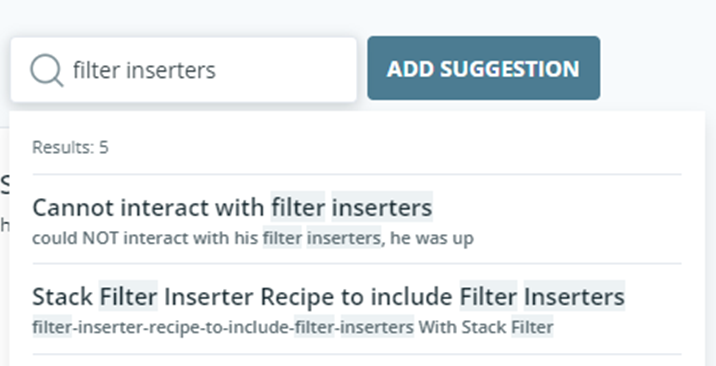
If your bug has already been reported, there’s no need to report it again! In fact, doing so is counterproductive. The thing to do instead is upvote the existing report, and also add a comment if you have new information that isn’t included in the original post.
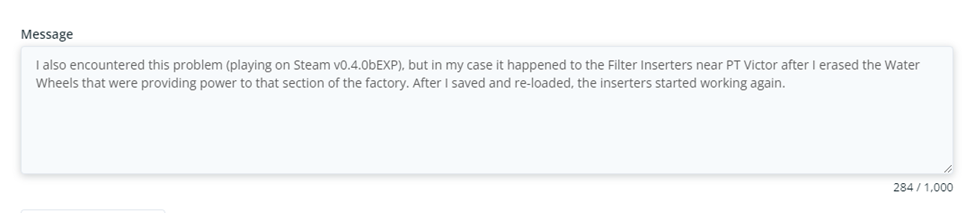
If you don’t see your bug anywhere in the database, then it’s time to file a report!
Anatomy of a bug
It doesn’t take any special knowledge or technical background to write a useful report, and you also don’t need to write a novel (tough luck, Tolstoy) or a poem (so long, Shakespeare). Instead, if you just keep these key principles in mind, you’ll be filing useful bug reports in no time!
When in doubt, include detail
More information is usually better than less, and specific information is usually better than general or vague information. The more detail you’re able to give us about what happens, and when, the easier it will be for us to reproduce your bug in our dev environment.
Case in point, consider these different titles for a Filter Inserter bug:

“Filter Inserters are broken” – this isn’t a super useful report. It isn’t clear what the problem is, beyond that Filter Inserters are involved, somehow.
“BUG – Filter Inserters stop working on my save game” – OK, now we’re getting a little better. At least we know that the problem occurs when loading a save game, and doesn’t happen all the time. But we still don’t know much about what the problem is.
“BUG – Filter Inserters stop taking items off of conveyor belts when I load my 0.3 save game in 0.4PTC” – Now we’re talking! This title makes it much more obvious what isn’t working, and the circumstances under which it doesn’t work. It will also be easy for other people to find and Upvote if they are encountering a similar problem.
Remember the 3 “whats”
The three most important pieces of information to include in your bug are the answers to these three questions, all of which helpfully start with the word “what”:
What were you doing when the bug happened?
What did you expect to happen?
What did the game do instead?
Again, you don’t have to write a novel (like Rob did for this post), or list every single thing you did before and after the bug, but using these three “whats” as your guide is an easy way to write a helpful bug description.
“I loaded my saved game from right before I finished the PT Victor tier 3 upgrade quest, and I put the last items into the terminal in order to upgrade it. Then I tried to click the upgrade button.” (What you did.)
“I expected the terminal to upgrade to tier 4.” (What you expected to happen.)
“But instead my game locked up. I could still hear game audio, but the screen didn’t change and the game didn’t respond to my controller.” (What the game did instead.)
Other useful information, if you’re feeling frisky
In addition to answering the three “whats”, here’s some other information which is often useful for us to know:
- How often does the bug happen? Every time you do the described action? Only some of the time? Once ever?
- Has this always happened when you are playing the current version? Did it happen on prior versions as well?
- Were you playing in single player or multiplayer? If multiplayer, were you the client or the host?
- If you reload a save or restart the game, does the bug go away?
- What are your region and language settings?
- Is there anything unique about your setup that seems like it might be important? (i.e. are you using a particular kind of controller, or running streaming software in the background, etc.)
A picture is worth a thousand words
If you’re able to include a screenshot of the bug in question, that is often a HUGE help. If you can draw on the screenshot with arrows or circles to show exactly what you’re concerned about, so much the better.
Thank you for being a friend
All the bug reports we get from our players are useful, and we do our best to investigate and reproduce each one. So thank you in advance for your reports, and, the more you’re able to follow the basic steps described above, the more likely it is that we’ll be able to squash your most-hated bugs.
So, when can we play on the PTC, and how do we get in?
Soon™! Like, within the next month soon. We just wanted to get you the information before you dove into testing.
When the Public Test Cave goes live, you will access it by switching branches on Steam. Right click Techtonica in your library, then select the “Properties” tab which will bring up a new window. Next, click “Betas”, and under Beta Participation, select the Public Test Cave.
Want to join the PTC channels now? Head on over to our Discord for some memes, dreams, and machines.
We’ll see you in two weeks for some more
Techtonica updates!




