Welcome to the biggest update for Techtonica since Early Access launch, Groundbreaker.
Base Building is here! That means players will have pieces and tools at their disposal to build unique bases, factories, outposts, and malls on Calyx, transforming what it means to play Techtonica in the process.
We are so excited for players to get their hands on this update and everything it includes. Today, we’ll share the Base Building update trailer (above), include the patch notes video for those who hate reading (or just love watching), take a deep dive into the banner features added with this massive update, and wrap it up with the complete v0.2 patch notes.
Let’s dig in.
Build your bases, tell your story
The toolset for Base Building that’s waiting for you on Calyx is large and diverse. Once scanned or unlocked, you’ll have an array of floors, walls, railings, pillars, beams, catwalks, stairs, lights, and plants to build whatever you see fit. Everything conducts power, too, so you’ll have the freedom to turn your bases into massive factories as you play.
The stuff we’ve been building during the development and testing process is pretty wild.
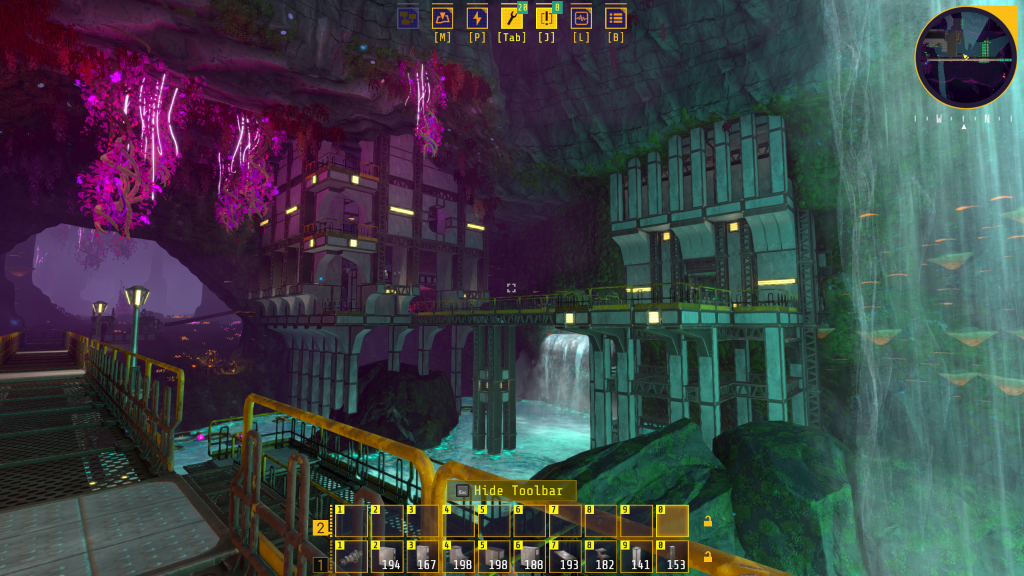
You’ll have, essentially, two ways to get to the base building pieces. You can unlock them in the new Construction tab on the Tech Tree (more on that in a bit), and you can scan them as you explore the new abandoned facilities that litter the subsurface world.
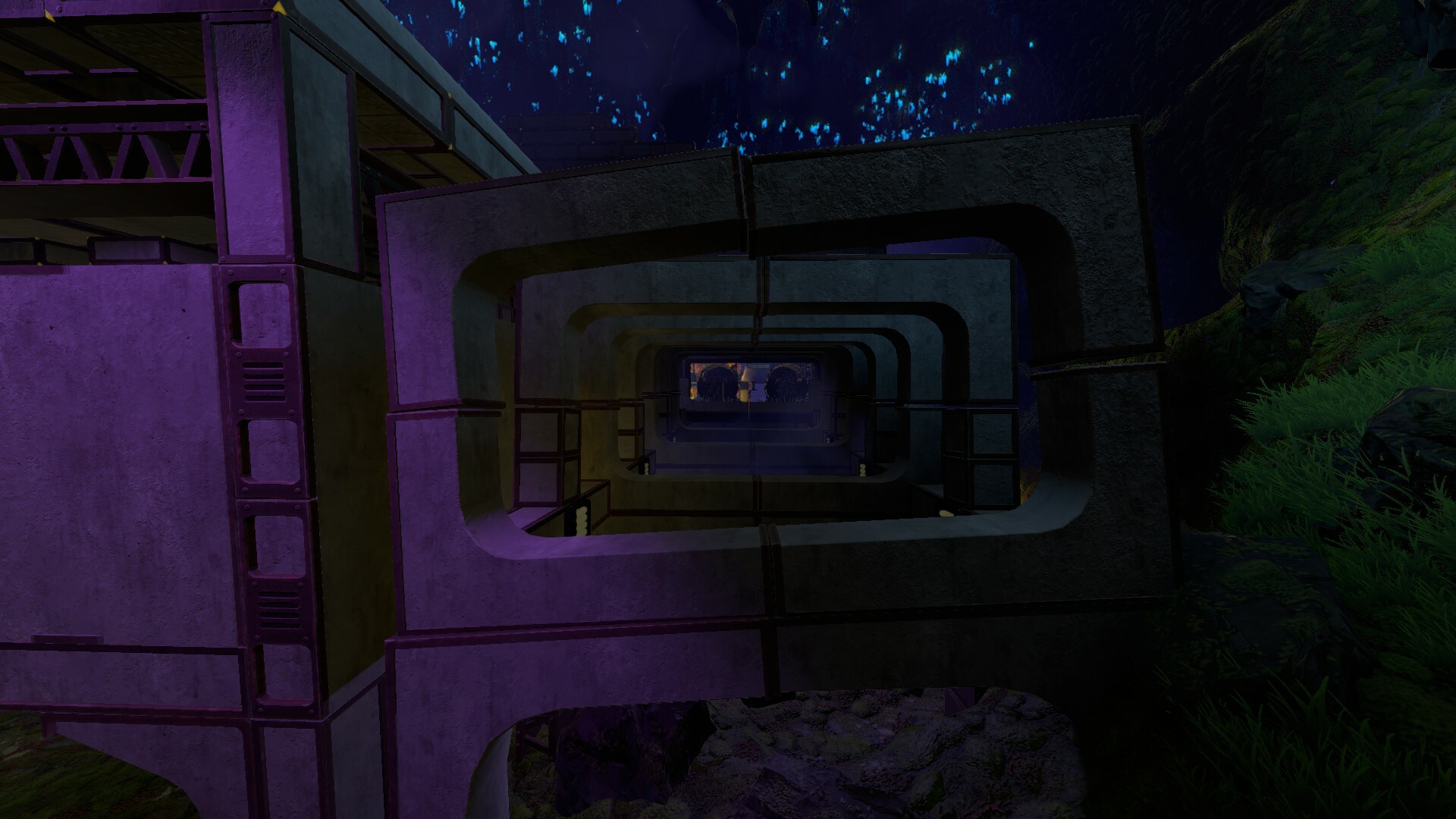
These facilities are built entirely from Base Building parts and occupy new caverns. Tear them down by scanning them to get the pieces for your own purposes, and you’ll have access to a brand new cavern to customize completely.
PT XRAY and the refactored Tech Tree
We just mentioned the new Construction tab on the Tech Tree, but that’s only one of the changes you’ll find as you explore the research system. You’ll also notice a new layout, more detail for each unlock, and a brand-new Production Terminal.

Hover over an upgrade, and you’ll now see everything it unlocks, as well as the Cores and charge required to unlock it. We’ve also reworked many of the Tech Tree tiers, so you may notice upgrades have been moved up or down to make play that much better.
This is PT XRAY, and it’s the home for the Base Building system.

Take note, Groundbreaker! You can upgrade PT XRAY and PT VICTOR in tandem. You do not need to complete one in order to access the other. Their upgrades are separate from one another.
Upgrading PT XRAY will grant you five new tech tiers, including two new machines and various upgrades. It’ll also grant you access to the necessary Base Building pieces to make your vision a reality.
You’ll notice that PT XRAY boasts internal Monorail Depots instead of ports. Those who want to automate the PT upgrade process will need to do so by train. You can also do it by hand, just like the other PTs. Dealer’s choice!
Two explosive machines join the ranks alongside 39 new intermediates
The Blast Smelter and Blast Drill arrive with the Base Building update. These machines offer a unique gameplay loop for factory fans.

Both machines are fueled by Mining Charges, a cheap (2x Plantmatter Fiber, 2x Kindlevine Extract, 2x Shiverthorn Extract) and renewable fuel made up of intermediates late-game players often have too much of. Each detonation clears the queue and produces an output; Blast Drills produce Chunks and Blast Smelters produce Slabs.
Players can saturate each machine’s Belts with Mining Charges and treat them as a resource sink that produces crucial Base Building intermediates.
These machines, though, add an extra bonus for players who want to really dig into the factory math and logistics systems (which will improve over time!). If players saturate the belts, they get all the benefits of the upgrades. However, players who love logistics can make carefully timed setups to deliver just the right amount of explosives to get the same upgrade benefits with fewer boom booms.
We’ve balanced this loop to make it fun for both play styles! We’re excited to see what solutions players come up with here!

Speaking of new intermediates, players will find 39 new ones as they work their way through all the content that arrives with this update. Moreover, our designers have made it so intermediates have alternate recipes to give players unique ways to cook up progress.
Give the Blast machines and new recipes a shot, and let us know what you think!
Yes! More narrative and voice lines
We’re not spoiling anything here, but we can share that the Base Building update will deliver a lot of new narrative to uncover. That includes voice lines, so get ready to hear more from Sparks and Paladin and some $&Q@&%#&@^%.

Also! We’re introducing a new way to uncover this narrative that you’ll discover as you proceed through the Tech Tree and receive new beacons. Again, no spoilers, but this is a bit of a change compared to how the narrative unfolded in v0.1.x, so we hope you enjoy it.
Will this update bork your save? Nay! But…
Right, we won’t break your saves with the update to v0.2. You’ll be able to load up your old factories without getting hit with an Invalid Save message. But, we do have a caveat here.
We’ve changed some recipes and upgrade paths in the Tech Tree, so it’s possible that your new factory either won’t be as efficient as it once was or will greet you with a screen packed with mismatched inputs. We can’t avoid this! We hope you diehard factory builders will see the recipe and tech tweaks as a challenge to overcome in the ongoing process of Early Access. You can always start a new save or put on your thinking caps and solve the fresh logistics puzzles we’ve delivered.
As for completely borked saves? Yeah, it’s going to happen eventually. We’ll do our absolute best to warn you ahead of time, but there will definitely be an update (or several?) that involves a map or quest change big enough to break saves. Hopefully, you’ll be cool with that.
Big bugfixes and FTUE tweaks
FTUE… that’s First Time User Experience, and it’s really important for games to work to make new players feel welcome and ready to play. It’s also super tough to get right. Since you’re here with Techtonica so early, you’ll likely see a lot of patch notes about FTUE or tutorialization as we move through Early Access and improve our approach through player feedback.
All that to say that we’ve made some FTUE updates! That includes some changes made when the player first leaves LIMA and hits VICTOR. If you want to check it out, fire up a new save to see what’s new and different.
Regarding banner bug fixes, there are a few to mention here before we dig into the full notes below.
First, we fixed the streaming issues for a lot of rocks and terrain so they won’t blink in and out of existence nearly as much as you walk around Calyx. This is especially true for the ravine and the space near the Freight Elevator.
We also fixed that super annoying Power Floor issue where connecting them to an already powered segment would have them conduct power without turning their lights on. Their lights turn on now, and it’s so much better.

We fixed a lot of issues related to improperly placed protection zones. You’ve definitely hit those while digging around Calyx. If you spot a new one, let us know!
Finally, we fixed a wild 0,0,0 issue where the Omniseeker would lead players there with super intriguing question marks. That’s gone. Stupid 0,0,0, always rising from its grave.
And with that, we turn to the complete patch notes.
The Complete v0.2 Patch Notes
Mechanics and Feature Changes
- Base Building has arrived, and it’s a massive, transformative system that gives Groundbreakers a ton of new tools and pieces to play with. Calyx will never be the same again.
- Scan and unlock a host of base building pieces, including walls, lights, floors, doorways, and decorations.
- There are many pieces and variants to deploy, so get creative! Build something that would make Paladin proud.
- We’ve completely rebuilt the Smart Snapping system to accommodate base building. A tip to Groundbreakers who are fiddling with piece placement: try turning Smart Snapping off if you find something not cooperating the way you want it to. You should turn it back on when you’re done. Smart Snapping is in the Settings menu.
- UNIHAZ suits will now respawn Groundbreakers at the nearest unlocked Production Terminal instead of flinging them way back to VICTOR every time.
- The funny thing about space, though, is that proximity can be deceiving. Don’t be surprised when you respawn from the Warehouse and find yourself back at LIMA.
- The Omniseeker now exclusively shows ore veins, making the tool significantly more simple to use.
- We’ve adjusted the multi-placement functionality for Stairs to be more intuitive.
- Groundbreakers will scan a bunch, bunch of stuff in this update, so we’ve improved the Scanner to scan already scanned items more efficiently. Say that five times fast.
- The sound is a little less high-pitched, too!
- Power networks have been expanded to allow connecting and powering machines through various new base building pieces, including Stairs!
- New Achievements added to Steam! Unlock them!
New Machines
The Blast Drill
- The Blast Drill mines with the power of Mining Charges; but mastering it takes logistical know-how. Don’t worry, all you Groundbreakers who hate math, stuffing it full of explosives works, too.
- Use the Blast Drill to harvest unique new intermediates, like Iron Chunks, Copper Chunks, and Atlantum Chunks.
- As you upgrade the Blast Drill, fueling more Mining Charges will yield additional outputs, logistics lovers can precisely time their throughput to be extra efficient with explosives.
The Blast Smelter
- The Blast Smelter also operates via Mining Charges.
- The Blast Smelter’s unique operation properties mean it, too, is the primary machine for new intermediates like Iron Slabs, Steel Slabs, and Copper Slabs.
- Just like the Blast Drill, there is optional room to optimize your logistics and save on explosives.
Both new machines were designed to be resource sinks and be rewarding for players who want to go the extra logistics mile. You can ignore the timing loops and simply use them as sinks for excess resources, or you can try and nail efficiency to gain a bonus in output. The choice is yours, Groundbreaker!
Balance and Logistics Changes
- We’ve added 39 new intermediates, resource variants, and corresponding recipes:
- Carbon Powder
- Quicklime
- Cement
- Sand
- Gravel
- Iron Ore Powder
- Iron Chunk
- Refined Iron Chunk
- Copper Ore Powder
- Copper Chunk
- Refined Copper Chunk
- Atlantum Chunk
- Iron Slab
- Copper Slab
- Steel Mixture
- Steel Ingot
- Steel Slab
- Atlantum Slab
- Limestone Brick
- Plantmatter Brick
- Clay
- Concrete
- Decorative Concrete
- Glass
- Ceramic Parts
- Iron Mechanism
- Copper Mechanism
- Ceramic Tiles
- Steel Frame
- Wire Spindle
- Gearbox
- Reinforced Iron Frame
- Reinforced Copper Frame
- Electrical Set
- Electric Frame
- Electric Motor
- Processor Array
- Relay Circuit
- Shiverthorn Extract Gel
- Groundbreakers looking for a little spice when it comes to making intermediates will find multiple alternate recipes to enhance possibilities for production.
- Many techs that were once grouped together have now been split up! If you find yourself unable to make an intermediate, have a closer look at the Tech Tree to see if there might be a few new (very cheap) unlocks you’ll need to restore your progress. Also, check to make sure that any techs you thought were unlocked are still unlocked.
- If you boot your game and find that your factory is broken, congratulations! You now have more challenging logistics puzzles to solve thanks to updated recipes.
- The ANEXCAL Engineers have reworked the Stack Inserter logic a bit. Now, Stack Inserters have an increased maximum throughput and will give up on waiting too long for material and dump what they’ve got in queue instead of sitting static, forever.
- Some upgrade effects have been adjusted to improve balance.
- Some recipes have been adjusted to improve balance and progression.
World Changes
- PT XRAY is here, complete with its own special cavern, five new Tech Tree Tiers, and an additional category in the Tech Tree called “Construction.” (We overhauled the Tech Tree, too, but we’ll touch on that later!) This Production Terminal will serve as your home for Base Building upgrades and the brand-new Blast Smelter and Blast Drill.
- The world of Calyx grows, Groundbreaker, as we’ve added a slew of new caves and points of interest to explore.
- Some of those caves even have abandoned facilities littered with scannable goodies to accelerate your base building progress.
- MOSSY would be delighted to learn that we’ve added Kindlevine to the world. Groundbreakers will also find more Kindlevine and Shiverthorn Seeds in a secret location.
Narrative and Quest Changes
- Groundbreakers will uncover brand new narrative through a narrative system that we won’t spoil here. Get ready!
- The narrative, of course, includes a pile of new voice lines.
- We dare you to put Sparks or Paladin on a Conveyor Belt.
- Groundbreakers will also have the opportunity to experience a lot of tutorial tweaks and other guidance changes in the earliest phases of the game, particularly during the immediate aftermath of arriving at VICTOR. You never know what you might learn a second time around, so give it a shot!
Settings, UI, and Performance Changes
- The Tech Tree UI has been overhauled to include better navigation, more information, and relevant requirements for unlocks.
- Some Base Building pieces have variations that can be accessed by pressing V on keyboard or LB on controller. This includes flipping some pieces upside down. Some variations may require being scanned first in order to access them.
- Items made only from threshing are now listed in the Tech Tree and Schematics menus.
- The first time the player uses the scroll wheel on mouse while in erase mode or hiding the toolbar reselects the toolbar item the player had previously selected rather than changing the selection.
- Multi-Place Building toggle added to the Settings menu specifically for Base Building pieces. You may find, when building enormous monoliths to Sparks (All hail Sparks), that you’d rather single place items instead of being able to place a bunch at once. The Multi-Place Building toggle may be the solution to your problems.
- We’re now displaying resource names in the inspection panel for Conveyor Belts.
- Groundbreakers should experience improved performance for the M.O.L.E.’s 12x12x12 digging mode.
- Added on-screen tooltip to encourage newly awoken Groundbreakers to hold the correct button to dig with the Pickaxe.
- Brought back the plant health bar for larger plants; whack away at those Waterglass Monarchs! At least you now know how many hits they’ll take to die.
- Scrolling behavior has improved across menus.
- Generalized improvements made to UI across systems.
- Machine lights now completely fade out at far away distances, improving performance.
- Dutch language added. Sorry–ahem… Nederlandse taal toegevoegd.
Bugfixes
Please note that this list is not exhaustive, and does not include all minor bugfixes.
- The rocks and mushrooms no longer flicker as you wander near the Freight Elevator and down the massive ravine. In fact, Groundbreakers might notice that lots of items have stopped flickering as we fixed some render distance issues.
- Fixed that one super annoying issue where adding Power Floors to an already powered network would not turn their lights on.
- Fixed an issue where coolant was being consumed incorrectly by the M.O.L.E..
- Fixed an issue that would break quest logic when players saved while upgrading terminals.
- Fixed an issue that prevented Purple Research Core boost from enabling.
- Fixed an issue where Assemblers would display incorrect output schematics when next to each other.
- Fixed an issue where Groundbreakers would confuse machines about power by placing unpowered floors near them. Well, you can’t confuse them by building additional floors, but if said machine was already associated with an unpowered floor, it will stay that way Look, I’m saying you can still confuse machines, but even this patch note is extremely confusing.
- Fixed an issue where Omniseeker would report a ? beacon at 0,0,0.
- Fixed an issue where Elevator cutscene wouldn’t play for some Groundbreakers.
- Fixed an issue that would incorrectly display Xbox buttons in the controller remapping screen.
- Fixed a crashing issue related to the Omniseeker.
- Fixed an issue where scan count of items on the Tech Tree would not match actual scan counts. This was super confusing and we’re sorry.
- Fixed issues causing voice lines to delay.
- Fixed an issue where Groundbreakers would inadvertently erase components connected to HVCs during routine deconstruction procedures.
- Fixed an issue where holograms for belts would hang when Groundbreakers loads into save.
- Fixed issues related to the Storing Energy quest line and its Accumulator requirements.
- Fixed some issues related to infinite loading screens on Xbox.
- Fixed some behaviors with erasing so that adjacent items are less likely to be erased when erasing single items while the Mass Erase technology is active.
- Fixed a spot where Groundbreakers were able to clip through a gap in some Atlantum before unlocking explosives.
- ANEXCAL Engineers have tidied up the Protection Zones around the Production Terminals and in some previously anomalous spots around the world.
- Fixed an issue where some terrain textures appeared to have black spots on them.
Known Issues
These are the smaller or more edge-case issues that we know still exist as we launch v0.2 into your hands.
- Groundbreakers! This is important! Do not skip the PULSE Room cutscene. If you do, progression will break. We are working on a fix for this issue. If you happen to skip, reload to your most recent save before the cutscene and run it again.
- While we’ve localized the core narrative and voice lines for all supported languages, some Databank entries (or all of them, for Dutch) as well as miscellaneous lines for parts of the game still in active development have not been localized yet. Sorry, Groundbreakers! It’s in the queue.
- Some Groundbreakers may boot into v0.2 only to hear Sparks immediately tell them about how floors conduct electricity. She’s just making sure you know, okay? It’ll only happen once.
- A headscratcher for Calyx-bound engineers: Biomass is not selectable in the Filter Inserter menu until Fiber Decomposition is unlocked, despite being an output of threshing Shiverthorn Buds.
- Groundbreakers may run into trouble when it’s time to upgrade the Freight Elevator. They can’t do it easily by hand! Heed our warning: use Inserters to upgrade the Freight Elevator.
- Groundbreakers continuing saves from previous updates may notice some occasional odd (but not game-breaking) behavior, such as:
- quest states that don’t seem quite right,
- superfluous tutorial VO,
- or floating plants or fragments in areas that have previously been excavated.
- Groundbreakers using their Hoverpack up high in the cavern near PT VICTOR might notice that it decides to stop hovering. Let’s pretend it’s a temporary fuel shortage.
- Groundbreakers may notice something funky with already placed Filter Inserters from saves before the Base Building update. If your Filter Inserter isn’t working after launch or after you upgrade specifically Kindlevine-related tech, open its menu and reselect the item it’s set to filter.
- Groundbreakers have reported some weird behavior with floors. While we work on a fix, a simple save, close, and reload resolves the issue.
- Since the Warehouse facility has been slightly reworked, Groundbreakers may find that some scannable fragments overlap. They will scan and disappear as intended, so enjoy the wonders of game development.
- With the Tech Tree rework, upgrades associated with the Toolbelt have moved. Groundbreakers continuing a save from before v0.2 might notice some difficulty using toolbars. If this happens, reactivate Toolbelt tech on the Tech Tree, and you should be good to go.




