As we approach the v0.3 launch, we’re delving into some of the new features on the horizon. Today, we’ll explore Vertical Belts and the new Quick Copy feature.
As a reminder, here’s a brief overview of what’s coming in v0.3:
- Stack Filter Inserters
- Vertical Belts
- Quick Copy
- Replacement Tool
- Storage Limiting
So let’s dive in!
Techtonica is going vertical
Brace yourselves, Groundbreakers, because Vertical Belts are about to take your resource management to new heights.
Let’s take a look at the art concepts for Vertical Belts before we dive into the functionality, because they look rad.
Bill began concepting with three different ideas for Vertical Belts; a more enclosed vertical tunnel, a hovering tube, and mini platforms. The goals with this design were to make it look super cool, clearly display the belt contents, and interact cleanly with inserters.
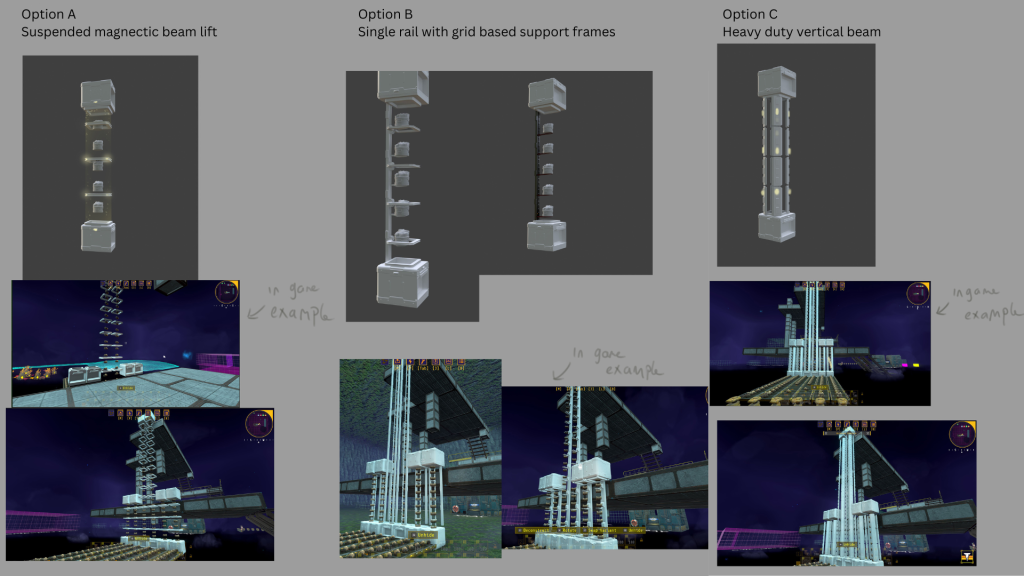
We went with a combination of Options B and C. The main drivers for that decision were that floating intermediates and resources reduced clutter but broke the style of the game and would have needed a lot more VFX to communicate. Option C fit the industrial style, but there was too much visual clutter, so we settled on removing two pillars and keeping the ‘ribs’ to hang the lights on for communicating direction.
We also opted for the asymmetrical dual rail design with chunkier rings, which allowed us to convey what tier the belt is through the paint scheme, and accommodate the conveyor-style lights. Bill also refined the middle piece to be symmetrical on the corners for seamless rotation.
Below are some options for the input/output design and some early iteration on the dual rail design. The big change we made from this version of the design was the removal of the back of the ring to create a U-shaped frame.
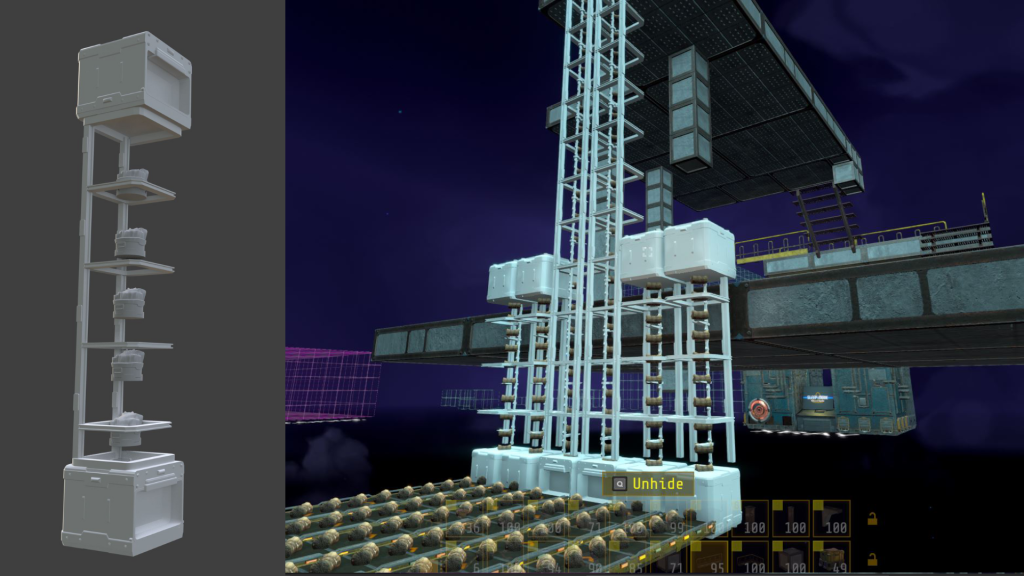
The inputs and outputs also got a full design treatment. Inserters will work with these on all sides.
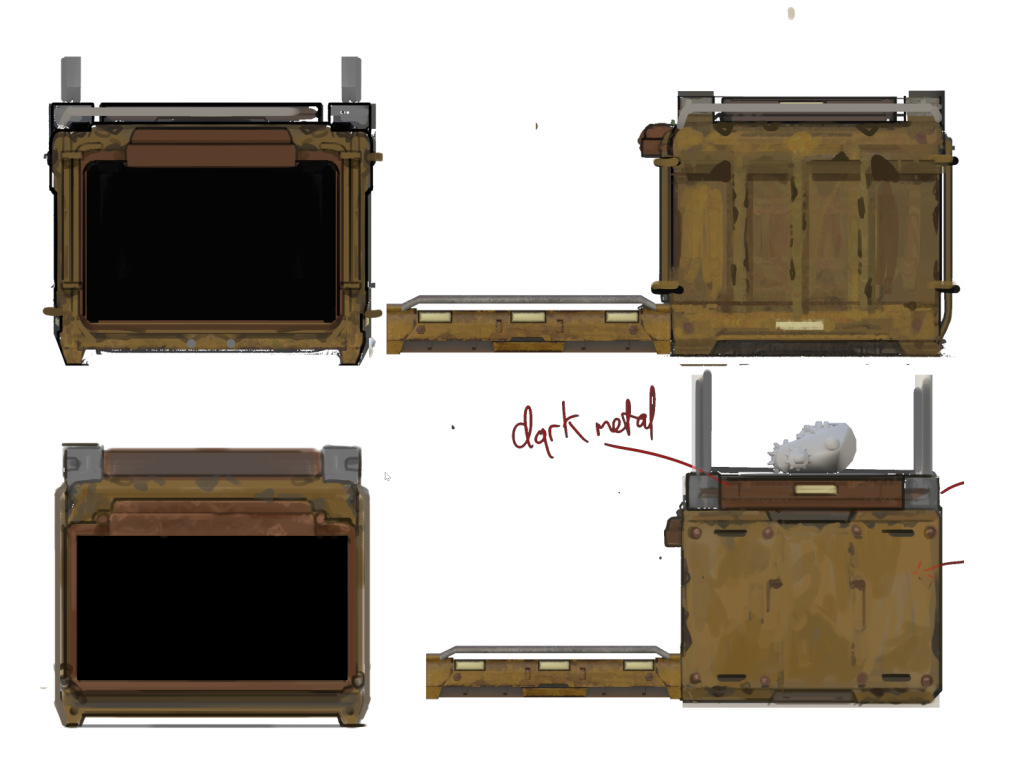
We’ve not only added Vertical Belts for v0.3, but we’ve revamped the belt-building experience with five new build modes.
Horizontal Mode: This is the classic belt-building experience we all know and love. Now you can also rotate belts seamlessly between vertical and horizontal orientations using the V or LB keys. Just remember, if you go vertical, the subsequent horizontal belts will follow Fixed Height rules.
Fixed Height: Say goodbye to the days of awkward belt drooping! With Fixed Height mode, belts maintain a consistent level, bending only upwards to avoid obstacles but never dipping below the original line segment height.
Hubs: You can flip between automatic Belt Hub placement or fine-tune your factory by placing them manually. We deep-dived the new Belt Hub features in last week’s post!
Vertical Up: Get ready to defy gravity! Hit V or LB to seamlessly transition to building Fixed-height horizontal belts.
Vertical Down: With Vertical Down mode, construct vertical belts to guide resources downward. Just like Vertical Up, you can switch to Fixed-height horizontal belts with a simple keystroke.
Vertical belts use the same resources as normal belts, so there’s no need to craft anything new. They’re unlocked after activating the technology in the Tech Tree. Resources flow along them just like they would on traditional belts, ensuring seamless integration into your existing setups.
Additionally, post-construction, vertical belts can be rotated at the top, middle, and bottom sections to control the flow of resources. Inserters can also retrieve resources directly from vertical belts, not just the top and bottom hubs, facilitating automation.
Quick Copy
Quick Copy’s functionality is threefold. When you’re looking at a machine or inserter, you’ll see the Quick Copy icon pop up.

If the machine or inserter you look at has a recipe it gives you both if you click, if you hold when the item has a filter setting or recipe, then it takes only the setting. You’ll see the machine and the recipe pop on your screen to let you know what you’ve copied.

The biggest debate about this tool internally was the name. Its initial name was the eyedropper, but the icon was not an eyedropper, which threw everyone off. Agreeing on the name Quick Copy was the fastest I’ve ever seen the team agree on a name for anything, which was impressive.
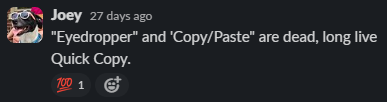
Please note that in Techtonica’s UI, the feature just says “Copy” because Quick Copy is longer and takes up more screen space. Official name is Quick Copy, but in practice, it’s Copy. Why?
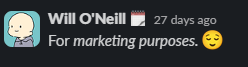
General Update News!
For the coming weeks, we’re going to switch to bi-weekly updates. We aren’t releasing less content, just combining it into larger updates to free up some internal time.
We also have an Update Pack on the horizon, so keep your eyes peeled for that! Eagle-eyed players might have even spotted it in some of our past updates.
In the meantime, hop on over to our Discord for some memes, dreams, and to lend a hand to our fellow Groundbreakers.
Until next time, let’s get to work!




