Fire Hose Games is excited to announce to Groundbreakers both new and old that Techtonica has launched out of Early Access and is available now in 1.0 for Steam, Xbox Game Pass, and PlayStation 5! To celebrate the occasion, Techtonica on Steam is 34% off through launch week.
Techtonica is a first-person factory game with a gripping sci-fi mystery about mining your way out from the depths of an alien planet. Explore bioluminescent caves, mold destructible terrain with a black hole gun, and construct a massive subterranean factory.
Dig your way toward answers and discover the secrets of Calyx alone or with friends in up to 4 player co-op. Gather resources, uncover new areas, and build your machines in the only factory automation game to offer a fully voice-acted narrative campaign that gives you a reason to forge ahead. ⛏️
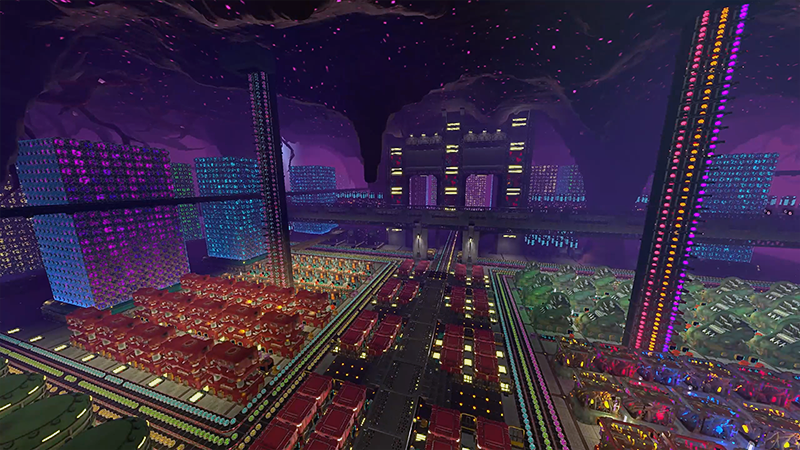
Techtonica 1.0 Highlights
The massive Techtonica 1.0 release “Going Up” has been over a year in the making and brings a ton of new features to the game, including:
- A complete sci-fi mystery narrative for players to unravel
- New Desert Biome
- Traveling between Floors with the Freight Elevator
- Jetpack Upgrade
- New Machines, Production Loops, Intermediates, and Resources
- Many player requested QoL and performance improvements
Along with the aforementioned additions, Techtonica 1.0 brings a wild amount of new content, numerous new mechanics, and a full story with voice acting – 1.0 patch notes in all of their glory can be found here!
Here’s to the next era in Techtonica – we hope you enjoy and happy building Groundbreaker!
Headliner Features
- Completed Narrative
- All mysteries revealed!
- New story related cutscenes, and improved cutscenes for major plot reveals
- New Desert Biome
- Sand Sea mechanics
- New resources: Sesamite, Scrap Ore, Carbon Veins
- New narrative
- Use the Freight Elevator
- The original map has been made better, faster, and stronger – split up into multiple levels, there’s more to explore than ever before!
- 16 levels to explore & industrialize: 11 River Biome levels, 5 Desert Biome levels
- Doubled overall explorable area
- Transfer materials and power between levels through the elevator
- New machines: Crusher & Sand Pump
- New desert-related power source
- Even more machines!
- Electric Smelter
- Long Stack Filter Inserters
- Fast MKII Planters
- Big MKII Containers
- Core Composer Redesign
- 1×1 Research Cores
- Green and Yellow Research Cores
- Complete machine and recipe rebalance
- New Jetpack upgrade: Fly to any height!
- Omniseeker gets a much improved redesign
Highlighted Changes
- MKII Assemblers buffed to output 4x resources per recipe instead of 2x.
- Extensive removal of most Protection Zones/Areas.
- Adjusted all recipes to have more friendly throughput rates.
- All fuel rates now show up to two decimal places when needed in the inspector – you’re welcome.
- Improved Core Boost mechanics
- Removed clearance rules on Mining Drills, Monorail Depots, and Containers.
- Base Crank Generator Duration has been buffed from 5 to 10 minutes (and yes, it stacks with CrankSpan). Enjoy your extra exploration time!
- Placing drills is smoother now.
- Most UI Menus in game have received a major facelift.
- Hidden crates around the map can now be deconstructed after they’ve been emptied. Enjoy your clean Echosketch.
Machines
- MKII Assemblers buffed to output 4x resources per recipe instead of 2x.
- Added Crusher, a large, high utility machine that can create and split apart resources in addition to generating power when given the right ingredients.
- Removed clearance rules on Mining Drills, Monorail Depots, and Containers.
- Added Sand Pump, a towering oil rig-like machine that drains sand, but has a big appetite for fuel.
- Added Electric Smelter.
- Added Long Stack Filter Inserters.
- Added fast MKII Planters.
- Added big MKII Containers.
- Core Composers now reserve space for their Cores when built, and come in 3 variations (2k, 4k, and 8k). These changes also help optimize cores and core composers.
- Research Core size is now 1×1 instead of 2×2 (!!!).
- Added Green and Yellow Research Cores.
- Adjusted Blast Smelter and Blast Drill to be non-destructive towards finite resources.
- Placing drills is smoother now.
- Updated visuals for the Beacon.
- Added Blast Smelter Overlay Mode Support.
- Molten Lava Effect for the M.O.L.E disappears when it is not in use
- Improved textures for numerous machines.
Tools
- Added a Jetpack Upgrade for the Hoverpack enabling unrestricted flight.
- Hoverpack now allows sprinting. 🏃
- Redesigned Omniseeker
- Omniseeker now highlights distance and direction to tracked objects
- Omniseeker tracks all types of ores, fragments, upgrade drives, and hidden chests.
UI
- Most in-game UI Menus have received a major facelift.
- All fuel rates now show up to two decimal places when needed in the inspector – you’re welcome.
- The entire contents of a Save Slot can now be deleted as a group.
- Added Crusher recipes to the crafting menu for items which are not crafted anywhere else.
- Loading screen now has an animation and reports what is being loaded in.
- We upgraded some icons in game to make them more representative.
- Assembler Recipe Picker UI now shows the quantity yielded by a recipe.
- Activating technology in the Tech Tree now has a flashier notification for other players.
- Stripped ability to rename Monorails and Nexuses in order to prevent a localization issue which could brick save files for players using wide font characters including Japanese, Chinese (Simplified & Traditional), and Korean. Sorry, and you’re welcome.
- Sparks should be orange in the log, and now she is – System has taken her old color.
- Other small and miscellaneous UI tweaks and adjustments.
Tech Tree
- Redesigned Core Boost technology to function exclusively with late game Yellow Research Cores.
- Significant changes to ordering of technologies and pricing within the Tech Tree.
- CrankSpan and CrankConnect are now available earlier in the Tech Tree.
- Introduced 8 upgrades that boost the in-air speed of the Groundbreaker.
- Introduced 2 late game resource sinks for post-game rewards.
- Introduced 5 additional Accumulator upgrades, now capping out at a 1000% charge capacity increase.
- Introduced 2 additional PowerTrim upgrades for Assemblers, Drills, and Threshers.
- Introduced 2 new Mining Drill Speed upgrades, now capping at a 400% mining speed increase.
- Introduced 2 new Smelting and Threshing Speed upgrades each, now capping at 300% speed.
Recipes
- Over 40 new recipes.
- Over 25 new intermediates.
- Adjusted all recipes to have friendlier throughput rates.
- Moved Biobrick Diesel Refinement Loop to the Crusher.
- New Seed Pod Loops for converting Kindlevine to Shiverthorn and vice versa.
- New Seed Pod Loops for generation of infinite seeds.
- New Scrap Ore Loops for salvaging advanced parts.
- New Sesamite Ingot Mutation Loops for generation of abundant amounts of Iron, Copper, Steel, and Atlantum Ingots.
Map
- Added 2 new ore voxel types, Carbon Veins and Scrap Ore Veins.
- Added Sesamite Sand Sea to Desert Biome caves, a drainable sea of sand which can be used to extract the valuable Sesamite resource.
- Wholesale removal of most Protection Zones.
- Hidden crates around the map can now be deconstructed after they’ve been emptied. Enjoy your clean Echosketch.
- Added a significant number of new caves within the River Biome across all levels.
- Removed the extra maps accessible via custom games. They are not supported with the new elevator system. Sorry friends!
- Broken Light Stick fragments now emit a small amount of light.
- Adjusted all ore veins to be friendlier, and provide ‘boxier’ surfaces to build mining drills against.
- Upgraded waterfall splash visuals to be smoother and more natural. 🌊
- Restored missing glowing pink vines near Hydro facility.
Narrative & Quests
- Quests have been reordered and refactored to accommodate new elevator-based progression.
- Moved Assemblers to be the first technology loop learned in VICTOR. Planters and Threshers have been moved to the Warehouse. Related voice lines have been removed.
- Unlocking Laser Games is no longer required/flashed as a tutorial.
- The conditions to reach the Freight Elevator Cutscene have been made easier and adjusted to work with the new Freight Elevator design.
- Added yellow highlighting to the warehouse office door and initial mining charge use quest.
- FTUE quest will now check if the player has laid down 3×3 OR 5×5 platforms before Sparks warns you about having Generators and Assemblers without floors
- The “All Scans Complete” quests that notified players of a fully scanned facility has been disabled. It was behaving poorly.
Optimizations
- Optimized belts!
- Added optimizations for voxel terrain.
- Rendering system optimizations.
- Optimized and reduced memory footprints, reducing crashes on lower end hardware.
- Optimized the lighting system.
- Added many other performance optimizations.
- Save File sizes have been dramatically reduced.
Balance
- Conveyor Belts have been nerfed. Sorry, they were too powerful.
- MKI Conveyor Belts now move items at 240 -> 120/min.
- MKII Conveyor Belts now move items at 480 -> 360/min.
- MKIII Conveyor belts remain at 720/min.
- MKI Mining Drills now dig 25 -> 10 digs per minute.
- MKII Mining Drills now dig 38 -> 15 digs per minute.
- Buffed base Crank Generator Duration from 5 -> 10 minutes (this stacks with CrankSpan to make the upgraded duration from 30 -> 60 minutes).
- MKI and MKII Crank Generators now fit 10 Cranks to every 1 Water Wheel.
- MKII Crank Generators now generate 1200 -> 1000 kW.
- MKI Assemblers now consume 50 -> 150 kW.
- MKI Threshers now consume 200 -> 400 kW.
- MKII Threshers now consume 1200 -> 4000 kW.
- Monorail Depots now consume 42 -> 1 MJ per batch and consume 50 -> 450 kW.
- Significantly reduced and simplified the Production Terminal upgrade quotas.
- Rebalanced over 100 existing recipes. NOTE: MK II Assemblers yielding 4x output means that from mid-game on some recipes have been slightly nerfed.
- Machine Recipe Changes
- Assemblers now use 2 Inserters and 2 Iron Frames instead of Copper Wire, Mechanical Components, and Kindlevine Powder.
- MKI Conveyor Belts now use 4 Iron Ingots and 3 Copper Wire in place of Mechanical Components.
- Crank Generators now take 4 -> 8 Copper Components and 10 -> 4 Electric Components and take 30 -> 5 seconds to craft.
- Fast Inserters no longer require Processor Units.
- Inserters now take 2 -> 1 Mechanical Components.
- MKII Mining Drills now take 2 -> 4 Mining Drills, use 8 Cooling Systems and 10 Processor Units in place of Iron Frames and Electric Components.
- Monorail Depots now use 4 Iron Frames and 16 Kindlevine Powder in place of Mechanical Components and Accumulators and take 6 -> 3 seconds to craft.
- Intermediate Recipe Changes
- Advanced Circuits now use 1 -> 2 Processor Units, 1 -> 2 Cooling Systems, 2 -> 4 Atlantum Ingots, and take 6 -> 1.875 seconds to craft.
- Biobricks now make 5 -> 10 items, and take 25 -> 30 Plantmatter and 50 -> 60 Limestone and take 5 -> 30 seconds to craft.
- Biobricks (Mass Alt) now makes 250 -> 125 items, and uses 1 Carbon Powder Brick and 2 Sesamite Gels in place of Plantmatter Bricks and Limestone Bricks.
- Cooling Systems now make 1 -> 3 items and take 4 -> 10 seconds to craft.
- Electric Components now take 2 -> 1 Iron Ingots and take 3 -> 10 seconds to craft.
- Mechanical Components now make 2 -> 8 items, take 4 -> 2 Iron Ingots, and take 4 -> 3 seconds to craft.
- Processor Units now take 2 -> 15 seconds to craft.
- Relay Circuits now takes 100 -> 50 Advanced Circuits and takes 12 -> 60 seconds to craft.
- Relay Circuits (Alt) now take 5 -> 15 seconds to craft.
- 1×1 Glow Blocks, 1×1 Calycite Floors, 3×3 Calycite Floors, 1×1 Calycite Ramps, 1×1 Hanging Lamps, and 7×2 Hanging Lamps now use earlier game resources having been bumped to earlier in the Tech Tree.
- Iron and Copper Ingots now take 2 -> 4 ore and take 4 -> 8 seconds to smelt.
- Kindlevine and Shiverthorn now take 2 -> 4 minutes to grow.
- Kindlevine Stems and Shiverthorn Buds now take 6 -> 12 seconds to thresh.
- Other miscellaneous balance fixes.
Misc.
- Fixed numerous issues with auto-saving.
- Steam players should now properly see 30 auto-saves with mostly recent saves and a few older saves.
- Auto-saving has a new 3 save system on Microsoft platforms and PS5.
- You can now toggle the Groundbreaker’s headlamp. Find the option in the settings menu.
- Players on Xbox will now see all Post Processing effects, including most of our lighting.
- Popping out of the world now respawns the player.
- Added Glass into Filter Inserter Menu at the appropriate unlock.
- Disabled auto-saves during cutscenes.
- Placement holograms are now disabled while teleporting, respawning, and changing levels.
Bug Fixes
- Fixed an issue with save data where backed up Monorails could prevent players from loading their save.
- Fixed an issue with loading saves causing Monorails to lose in-transit batches.
- NOTE: Due to the nature of Monorails and this specific bug, we had trouble consistently reproducing the issue. Based on community reports and our own internal investigation, we believe we have solved this in most cases.
- Fixed issues with Drill visual effects.
- Fixed issues with Nexus teleporting causing crashing and terrain vanishing.
- Fixed issue where Nexus connected to power through HVC were not consuming energy and appeared unpowered.
- Fixed issue where horizontal Hoverpack movement speeds were inconsistent.
- Fixed issues with recipes showing higher tier recipes in the crafting menu.
- Fixed issue with Thresher inspector not working after loading a save.
- Fixed issues with Thresher not accurately reflecting its state in overlay mode.
- Fixed bug where players could assign tools without owning any via the crafting menu.
- Fixed issue with selecting inventory slot items in certain rows of the scrolling inventory menus on machines not working (usually the 8th row).
- Fixed issue where scrolling the mouse wheel while holding a material stack would simultaneously scroll the inventory and adjust on-hand quantity.
- Fixed schematics UI reporting the incorrect output quantities for recipes with multiple outputs.
- Fixed target buildable UI name changing when assigning a buildable to the active slot while mid-quick copying.
- Fixed localization issues with custom game settings in custom game modes.
- Fixed issue when activating Erase Mode, player was prompted with the option to go “Back to Copy” even if there were no copied items.
- Fixed issue where changing languages caused the Research Core requirements listed for Tech Tree entries to all say 888.
- Fixed issue where Laser Games UI could appear over the Carousel Menus.
- Fixed issue where opening the Assembler Schematics screen for the first time displayed all contents scrolled down.
- Fixed Green Glow Blocks to unlock with the other glow blocks.
- Fixed issue with large boulders in water near Hydro facility not allowing clearing and building.
- Fixed issues with a few terrain textures generating black spots.
- Fixed issues with terrain lighting looking flat in certain angles.
- Scannable computer in Freight Elevator office now has its screen back as well as a scannable shine.
- Fixed issues where Voxel Terrain doesn’t render or generate colliders properly near the edge of the map.
- Fixed issue with Cauldron Giant Sconce textures.
- Fixed instances where facility doors would shut after being opened when reloading a save.
- Fixed issue where Achievements were not being unlocked on Easy Mode.
- Fixed issue where loading a manual save could trigger the Build 100 Conveyor Belts Achievement early.
- Fixed issue where Vertical Belts quest was not clearing properly.
- Fixed snapping rules when aiming at objects through the floor.
- Fixed issue where snapping items to the terrain wall would jump around unintuitively.
- Fixed issues with voxel crack effects appearing in weird places.
- Fixed issue where music would sometimes not play after the music for finding PT VICTOR was played.
- Fixed issue where Inserter Databank entries listed incorrect cycles per minute.
- Fixed issue where several Databank entries implied incorrect power functionality for machines.
- Fixed issue where changing graphics settings from Low to Max or vice versa caused terrain to lose collision.
- Other Miscellaneous Bug Fixes
Known Issues
- Inserters attempting to put items into Crushers that are full of that item show a Red X.
- in Overlay Mode, the Crusher does not properly display what item it is working on without items in its inventory.
- The Omniseeker box highlights for fragments, upgrades, and hidden chests are positioned at the bottom of the items rather than encasing the item.
- When building Vertical Belts from the top down when there is only 1 belt in the entire hologram chain, the direction of the belt flips.
- In some complex edge cases with Conveyor Hubs, turning Conveyor Belts can result in prioritizing rotating off the more recently built belt.
- Sometimes, a turned belt visually appears to be connected to other belts and hubs incorrectly. Traveling and returning to the level or saving and reloading will fix the visual issue.
- Traveling to PT Sierra can occasionally cause a 5 second to 3 minute reduction in framerate on some graphics cards.
- Nexus icons appear for Nexuses on all levels when you are playing Nexus Capture laser game. Just ignore them.
- The Excavation menu has some translation issues.
- Some small Korean characters have transparency issues.
- The Load Game option in the Pause Menu is grayed out until you create a manual save or load an auto-save.
- Switching languages from Japanese to Polish causes TEMP icons to appear.
- Players can hear other player’s Laser Pointer pings on different levels.
- The Core Composer machine inspector text does not line up for non-English languages correctly.
- The Light Stick fragment to the right of the makeshift camp on Level 3 – Storage cannot be scanned easily. You’ll have to work for this one.
- Aiming at floors that are at the exact same level as voxels can cause the toolbar text to glitch between aiming at the floor and the voxels.
- The “(Hold) Deactivate” suggestion can sometimes get stuck in the Tech Tree menu until the card it was triggered on is revisited.
- The Groundbreaker can get stuck standing on certain objects within the facilities. Respawning is the only way out of these scenarios.
- Placing a large number of floors under certain conditions can inconsistently cause clients in a multiplayer to get disconnected.
- Rotating inserters with items on them does take the item, but does not report the item was taken in the HUD’s System Log. Don’t worry, you got it.
- Until the player has interacted with the game at least once, the Main Menu takes input from the player even if they are focused on a different window.
- The incorrect button icon shows up on the button to Start Laser Games
- A certain end-game item only produces as a single item in the Assembler, instead of using the output multiplier.
- If playing the game through Geforce Now, the game may fail to launch or saves may fail to load due to connection issues with Microsoft Services. We recommend installing and playing the game locally on your own hardware whenever possible.
- While we’re notifying you of this issue in our patch notes, it’s unfortunately an issue with Geforce Now and Microsoft – but we wanted to make you aware of it!
PS5 Only issues
- IMPORTANT NOTE: Unfortunately, we will not be able to bring multiplayer support to PS5. We are very disappointed about this as we invested significant time into implementing a fully functional multiplayer experience. However, Sony has blocked us from releasing it due to subjecting our building functions to strict User Generated Content requirements. To our dismay, we cannot practically adhere to these requirements in multiplayer. We’re truly sorry, and we hope you enjoy the amazing single player experience we’ve worked to craft for you in Techtonica.
Along with the aforementioned additions, Techtonica 1.0 brings a wild amount of new content, numerous new mechanics, and a full story with voice acting.
Here’s to the next era in Techtonica – we hope you enjoy and happy building Groundbreaker!




