The Base Building update in December features more than just PT XRAY and Base Building items; we’re adding a whole slew of intermediates and reworking the Tech Tree.
Today, we’re diving into the new intermediates and taking a look at the new UI! I spoke with several team members (Ryan, Andrii, and Allie) to get all the deets.
As a reminder, there be spoilers ahead!
We added a lot of intermediates
With Base Building, we aren’t just adding in new building pieces (we are adding those in, a lot of them, but this blog isn’t about that). We’re bringing in dozens of new intermediates to build those base building parts.
These new pieces (and their associated recipes) will likely change as the game evolves from now to our 1.0 launch. The intermediates may even exist in completely different biomes; we’re using them now to give players a chance to see them in action and share their thoughts.
As always, we welcome your feedback on all of our content and are especially looking forward to your reactions to these!
How an object goes from Design’s brains to in-game
When we create intermediates, it’s a multi-step process involving several teams!
First, we get a list of new intermediates from Andrii & the Design team. From that info, we put together a brief that lists all visual and technical requirements as well as reference images for each one.
We ship these off to outsourcing, and while they’re working on those, we also handle some of the concepting in house. For the Base Building intermediates, it was about 50/50 for outsourcing vs. in-house concept art.

We then go back and forth on concepts; usually by the third round they’re approved. Outsourcing gets to modeling and sends those over for feedback as they complete them. Once the meshes are approved, outsourcing works on creating the materials and textures.
When we feel those models are excellent looking, Ryan takes a final polish pass on all of the materials and meshes (resizing, rotations, color tweaks, etc) based on how they look in-game.
After the art is done, there are a few hookups to get them into the virtual world, and we’re all set!

Without further ado, some Base Building intermediates

And here’s what they look like in-game!

The Tech Tree refactor
Adding all of these intermediates means a lot of new technology unlocks, and the Tech Tree was starting to get pretty full. We want the PTs to unlock their respective tiers in any order so that players who forge ahead can progress multiple things at once. This helps players feel more free to explore.
At the same time, the UI department (AKA Ryan) was like, “Hey, this is one of the older UIs in the game. Since we’re going to have to re-organize it to accommodate the above changes to make it visually clearer that the tiers are grouped, we might as well make it look pretty, too.” This involved Quality of Life features like the quick-scroll buttons on the right and an improved left-hand panel with more information on it, as well as just generally re-arranging and tidying graphics up and adding new assets to make it shine a bit more, and be less “flat colored boxes”.
Here’s a view of the old Tech Tree
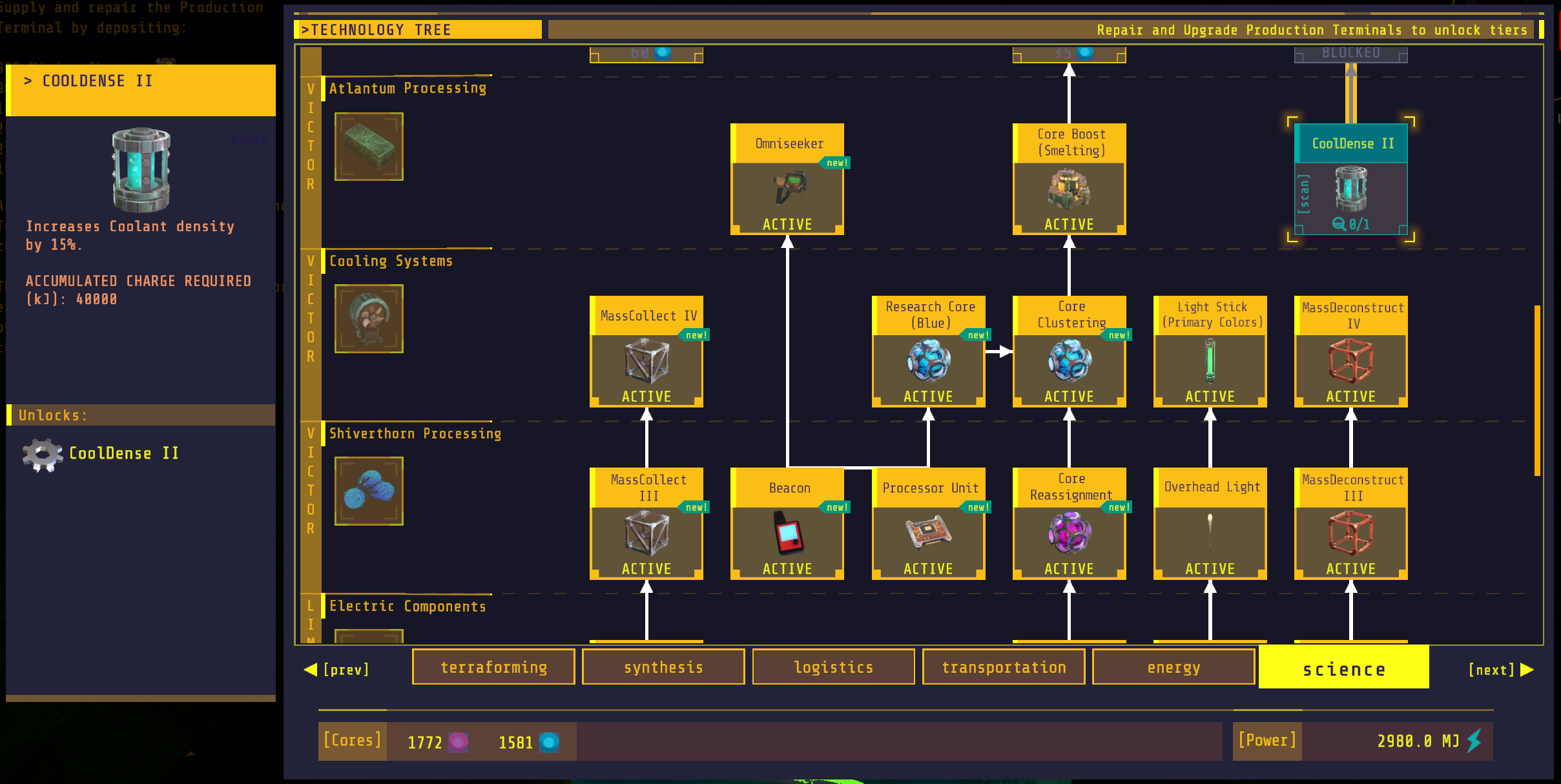
Compared to the new!

If you hover over a tech, the info panel on the left will now show everything it unlocks, the Core and Power requirements, and its recipes. This is a massive upgrade!
We’ve also added an entirely new tab… Construction!

Construction will host all of your Base Building pieces, along with some helpful tech upgrades.
We also added new bookmarks to the right-hand side for each Production Terminal’s unlocks. By clicking these quick-scroll buttons, you’ll jump to the tech you unlock at that PT. Pretty neat, right?

That’s it for this week! With Base Building right around the (catwalk) corner, you should join our Discord for some sneak peeks and memes! discord.gg/techtonica
See you next time!




