Settings!
I mean this with complete sincerity, but I love that detailing Settings functionalities for Techtonica means so much to our community. You care about the gameplay experience you’re getting, and we’re really happy to be making so many Settings-based changes in v0.1.2.
Selfishly, I care a lot about these, too. I’m most excited about Fullscreen Borderless Windowed support, but there’s lots in here to love.
In case you missed last week’s update from Lauren (which you can read right here), v0.1.2, the second Quality of Life update, is slated for late October or early November. We’re taking the time between now and then to showcase what’s coming.
So! Let’s dig in. Oh, and before we get started, make sure to read ahead for a special partnership we’ve put together with another awesome factory game.
Belt Riding and Smart Snapping
There was a call on our team a few months before the launch of Techtonica where we took a look at how much time we had left and what features (big and small) we wanted to get in before launch. Lots of stuff was on that list, like Ultrawide Support, cloud saves, and a screen shake toggle. So was riding Belts.
It’s true! We wanted players to be able to ride on Conveyor Belts before we launched, and it was a super easy add for us to include.
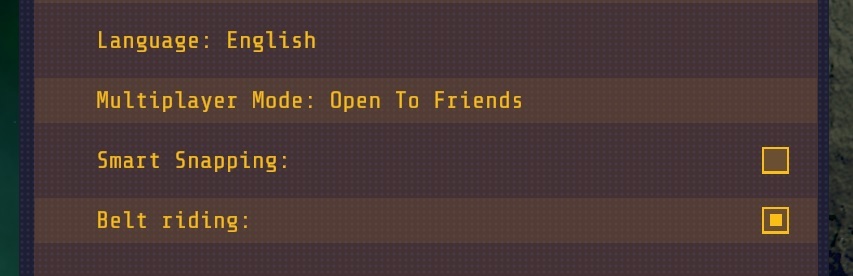
It turns out that not everyone wants to ride on Belts, though. So, we’re adding the No-Fun Belt Riding Toggle with v0.1.2. Tick the box off and you’ll no longer accidentally move while standing on a Belt in, say, build or deconstruct mode.
We’re also adding a Smart Snapping toggle with this update. It won’t be super important until Base Building comes in v0.2, but for now it’ll prevent stuff like Miners from auto-spinning toward the closest ore vein. When Base Building gets closer, we’ll detail more about how the Smart Snapping toggle may help you build your bases.
Limit those frames and other video settings changes
Techtonica features Vsync support. When Vsync is turned on, the framerate is automatically limited to the refresh rate set for your display. But, maybe you want something lower? With v0.1.2, we’ll add a framerate limiter that will aid performance and GPU temps. You’ll be able to tweak your desired framerate from a dropdown of options in the Video Settings menu.
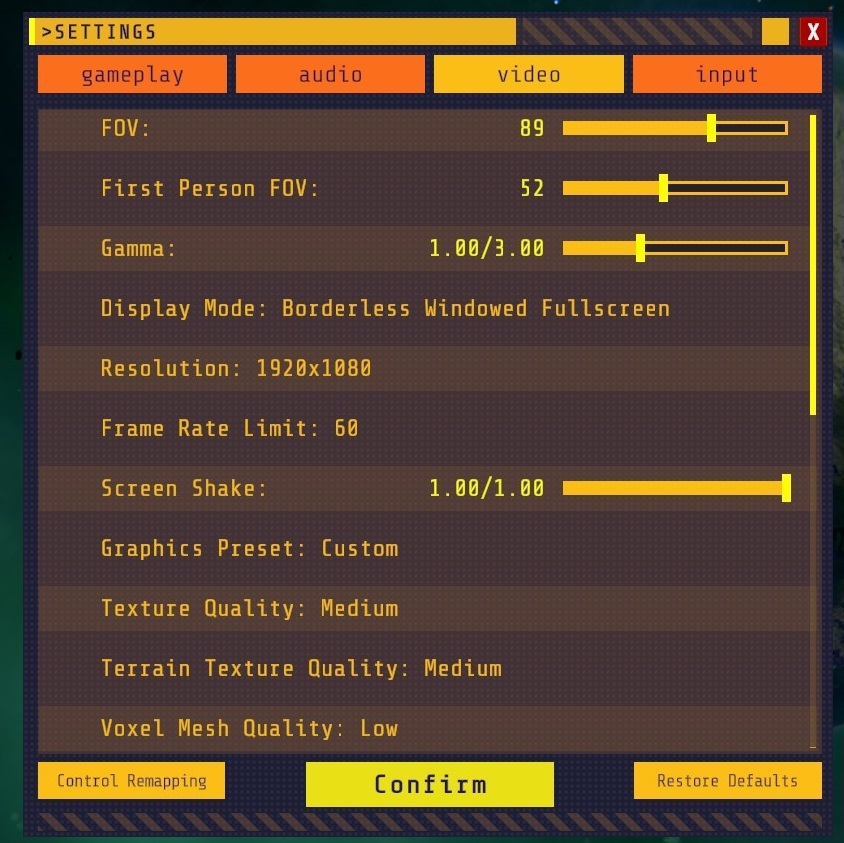
We’re also adding Borderless Windowed Fullscreen with v0.1.2. This is great for multiple-screen users like me! Anecdotal aside, I find my webcam hangs when I use fullscreen but runs smoothly with windowed and borderless windowed for most games. Might be a hardware allocation issue, but who knows?
The FMOD update that only affects some folks
Finally for this week’s update, we have news regarding audio fixes that will likely only affect a small portion of our users. Some Groundbreakers have, since launch, been having some more significant audio issues. In relatively rare instances, this includes no audio at all.
We’ve made an update to FMOD, the audio engine we use, that should fix these issues. This was a hard one to reproduce, so please let us know if you had the problem and it persists.
As always, you can start threads on Steam or join us on our Discord at https://discord.gg/techtonica.
Ah, and one more thing before we go.

We’ve been chatting with the Captain of Industry team, and we decided to put together a Complete the Set bundle for Techtonica and Captain of Industry. Get the games together and save 12%. If you already have one, you can complete the set and get the other for the discounted price.




