Techtonica v0.1.2 has officially arrived! This is the second of two Quality of Life updates that were added to the Development Roadmap immediately after our launch into Early Access.
How did we get here? The two Quality of Life updates came because of your feedback. So, thank you! Our community has consistently delivered great feedback and bug reports, and we log and review all of it.
Below, you’ll find the complete patch notes for the new version as well as a section highlighting the changes and the patch preview video we put together earlier this week.
Let’s dig in!
We squashed some big bugs, including those related to the Monorail and HVC
Yes! Gosh, we hated this bug a lot. Players would get to the late-game stages of v0.1, go to use their new Monorails, connect them with the HVCs, and… nothing. The power systems were busted.

We weren’t sure we’d be able to correct the Monorail and HVC power issues, but they have been solved for v0.1.2. Go on, connect your Monorail Depots via HVC, and enjoy not having to run a billion miles of Conveyor Belts or Power Floors. Just like Sparks intended.
The infamous 0,0,0 bug was slain
0,0,0 may be the most talked about bug across our Discord and subreddit. Right below the sloped river that leads to the hydroelectric facility is the exact center of the map for v0.1. We used that space to load in some assets, and they were incorrectly displayed both on the mini-map and as buried holograms.

So, so, so many players reported this location on our Discord, only to be given a laugh and a badge (literally).

Consider the 0,0,0 bug dead and more buried than ever before. Rest in Peace, 0,0,0, we hardly knew ye.
We added a lot more ore
The ore veins in Techtonica are massive, but they are also finite. We want players moving their factories and expanding their outposts, and our hope is to give them a world worth exploring and moving across as we march towards 1.0.
That said, we wanted to add some more ore voxels to the existing ore veins with v0.1.2 as we prepare for the future that starts with base building in v0.2. So, we did. We added a lot more ore.
How much? Look, I made a fancy chart.

So, what happens to players who’ve already dug into the space we use for the new ore voxels? We simply won’t create the new ore in dug-up spaces when saves are loaded at the start of v0.1.2. Don’t worry, your factories are safe.
Zoom! MKIII Belts are here!
Faster belts? Yes! MKIII Belts have arrived, and they are a heck of a lot faster than their MKI and MKII counterparts.
MKIII belts move items at 720 per minute, while II moves at 480 per minute, and I moves at 240 per minute. The speed is wild in motion, so check it out.

The obvious question here? We’re giving you new belts, but what about other logistics tools to further enhance your factories? Those are coming soon, and we’ll be updating the roadmap in the coming months to let you know, roughly, when. Stay tuned! We have grand plans!
Save Slots for more organized Groundbreaking adventures and the Look Input Smoothing toggle
We just covered the new Save Slot system in detail in a recent weekly update, but here’s the rundown. Every time you hit “New Game,” we create a folder for that world of yours. We’re using those folders and the auto and manual saves within them to roll out our Save Slot system.
We have plans to let you name saves, but those aren’t here yet! We’re working to overhaul the UI and UX for Techtonica, and that’s when we’ll be able to build a save naming system that fully supports controllers. Believe me, I want this, too!

While we’re on the subject of menus, we’ve also added two new toggles that were requested a lot by Groundbreakers like you. First, you can turn off belt riding. We call that the “no fun” toggle. We get it, though, accidentally riding belts while trying to build can be a pain.
The other? We now have a toggle for Look Input Smoothing (or, as it’s otherwise known, Mouse Acceleration). First-person games like ours have an acceleration in place to make turning feel smoother and more natural. It’s hardly noticeable to most players, but it can cause motion sickness for others. You can now turn this off to get an instant feel for your mouse controls.
Mass Gathering of plants with a single button hold
Early on in Techtonica, as you likely know, gathering plants is a necessary step in getting your factories up and running. Until you automate farming, in fact, you’ll need lots of plantmatter.
Before v0.1.2, gathering plants meant mashing the Gather button a ton as you walked the Calyxian caverns. Now, we’ve bound that gathering process to a simple button hold. Look at a plant, hold the Gather button and keep gathering plants as you look at them.

We think this change strikes a nice balance between making it easier to gather plants while not making it so easy that you’ll get to farming later than you should.
Machine Streaming yields improved performance
We’ve also implemented a Machine Streaming system that will optimize game objects to help with big factories. We covered this in a larger post a few weeks back, but here’s the part you’ll likely care about most.
How many FPS will players gain with Machine Streaming in v0.1.2?
That’s an incredibly nuanced question with many answers. The new and improved Machine Streaming is primarily targeted at two things: reducing the hitches players experience while walking and the RAM consumption of large factories. It is not simple to measure how much Unity overhead we have cut out when we don’t have access to their API, but players should experience higher frame rates in large factories. Reduced RAM usage should also reduce the likelihood of crashes on Xbox platforms.
I want to reiterate: this is not an optimization to improve performance on smaller factories. These Machine Streaming updates are an investment we have made in our systems before we start giving players tools to build really massive factories and give them new places to build those factories. Yes, it comes with some performance improvements in large factories, but most importantly, this optimization lays the groundwork for many future performance improvements we’re planning to make that were impossible without this new Game Object-less Machine Streaming system.
The colors, the fog, oh my!
Finally, you’ll notice a more vivid and colorful world with v0.1.2. We’ve added a colored fog system that brings some much-needed, relevant ambiance to the distinct spaces in Calyx.
We’ve also made some changes to our color filtering techniques that have done a lot to enhance the feel of the caves themselves. Check the differences in the screenshots below.
Old fog and color filtering.

New fog and color filtering.

Old fog and color filtering.

New fog and color filtering.
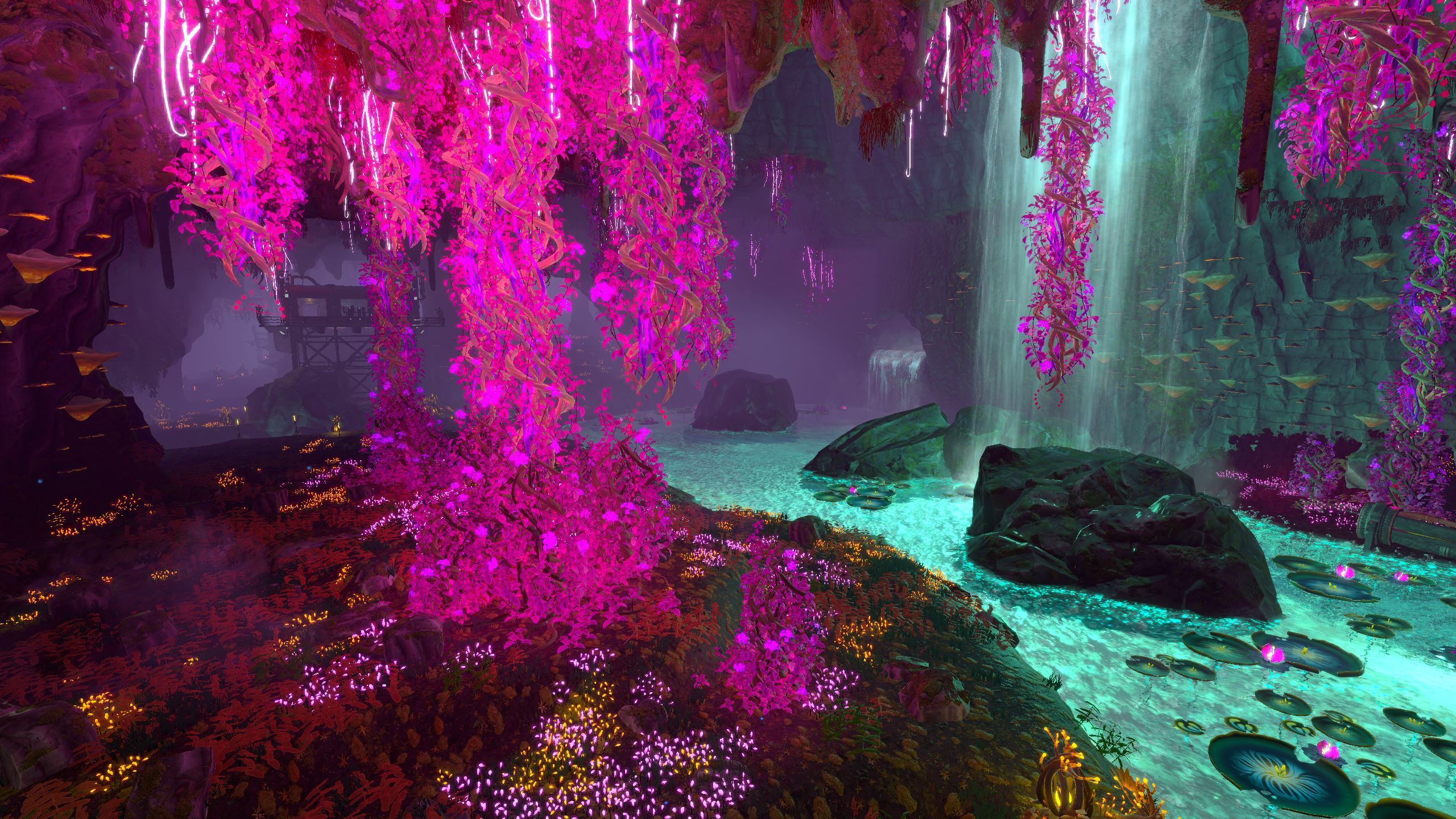
Before we hit the patch notes below, a reminder that we hang out in our Discord! Join us at https://discord.gg/techtonica.
The Complete v0.1.2 Patch Notes
World Changes
- No, Groundbreaker, the Calyxian flora is not causing hallucinations. We’ve added a new fog system that’s colored based on the surrounding environment. The green mushroom grotto near the freight elevator, for example, now boasts a looming green fog. We’ve also updated our coloring filters, so expect more vibrancy than before.
- “More ore?!” Sure! We’ve added thousands of new ore voxels to the veins scattered around Calyx. If you already dug out the space occupied by the new ore in your save, don’t worry, we won’t cover your factory space in ore. We won’t place the ore in dug-out voxels if we detect them.
- If you’re hunting Atlantum ore, you may discover some completely new spaces. The geodes surrounding the ore have been added and styled to feel especially alien and green. We love them.
- Those Water Wheels near the hydroelectric station? They were running the wrong way, and you couldn’t rotate them. Well, they’ve been fixed.
Balance Changes
- MKIII Belts added. See the Mechanics and Features section for more detail.
- MKII Mining Drill recipe updated to require either 286 Iron Ingot, 360 Copper Ingot, and 80 Kindlevine Extract for raw material construction or four Mining Drills, four Accumulators, and 30 Copper Frames for faster ingredient-based construction. Previously, they required Atlantum Ingot.
Mechanics and Feature Changes
- Rest those tired fingers, Groundbreaker. We’ve added a Plant gathering feature that allows Breakers to hold a single button when walking through the fields of gatherable plants to suck them up instead of today’s exhausting method of spamming the gather button.
- Ever tried to build levels of machines only to have those pesky clearance requirements stand in your way? We’ve reduced the vertical clearance around machines to a single voxel, so you’ll be able to more tightly stack floors and floors of whatever you want.
- Zoooooom! MKIII Belts are now available for more logistical mayhem. These babies move goods at 720 items per minute. Of course, we’ll add more logistics-based machines in the future to further balance the new speed, but these belts are great.
- Groundbreakers are now outfitted with a brighter headlamp that creates a warmer glow, closer to the Breaker.
Narrative and Quest Changes
- The Accumulator quest was broken, but now it’s fixed. Groundbreakers will find that the total amount of power required has been updated to match the maximum capacity of player-built Accumulators required. This should be significantly less confusing, unlike the sentence you just read a second ago.
- Quest requirements during the Research Core tutorial were inaccurate; they’ve been updated so that the number of Cores displayed in the text is the true value required.
Settings, UI, and Performance Changes
- Machine Streaming tech developed and implemented. We detailed this in a much longer blog post a few weeks back, but the gist of it is that massive factories should be less demanding on performance, especially when they are spread out.
- Save Slot system added for organized save structure. Saves slots are world-based and are created whenever you click “New Game” from the main menu.
- The autosave system has been improved to include older autosaves.
- Smart Snapping now has a toggle in the settings menu. This turns off snapping logic in build mode, and it’ll be extremely useful when Base Building arrives. You can try it now, though.
- The Tech Tree tech now accurately lists the accumulated charge required for unlocks, so no more guessing!
- Groundbreakers will also find an indicator on their Tech Tree that reveals when they don’t have enough power to complete upgrades. Previously, the Tech Tree simply displayed as “LOCKED” when Groundbreakers were short on power.
- Planter UI now displays the 200w required to be fully operational instead of the 50w required per plant.
- Belt Riding can now be disabled. We call it the “no fun” toggle, but you do you.
- Look input smoothing (or mouse acceleration) can now be disabled.
- Groundbreakers looking to cap their framerate will find a framerate limiter has been added.
- Fullscreen borderless windowed? Check!
Bugfixes
Please note that this list is not exhaustive, and it does not include all minor bugfixes.
- The map icon and the odd machine holograms known as the 0,0,0 bug have been eliminated. Rejoice!
- We fixed that pesky Monorail bug that prevented them from working when hooked up to HVCs! Here’s a blog post about QA and here’s another about the bug. Lots to read, if you’re interested.
- Fixed a bug that would sometimes occur while building or erasing HVC splitters. This was a weird one, but some players reported this creating corrupted states for the HVCs in general.
- Fixed a bug that caused text to overlap in the Monorail Depot UI.
- Players with lower-quality texture settings will no longer see a low-quality save icon that was blurry. Saving is in FULL HD now (maybe not full HD, but you get the point).
- Voltage Stepper Sparks are now visible in more than just build mode.
- We’ve updated FMOD, our audio system, and that may have fixed the reported lack of audio encountered by some users. Please let us know if the issue persists!
- We fixed several localization bugs related to AZERTY settings.
- We fixed a slew of more generalized localization issues, too!
- Adjusting the ambient audio slider now affects facilities instead of completely ignoring them.
- Fixed a bug that displayed incorrect information in the Mining Drill Inspector UI.
- Fixed a bug that caused audio to distort while using the M.O.L.E.’s Flatten Mode.
- Fixed a bug that showed placeholder keys in the UI when Groundbreakers bound special characters on their keyboard.
- Fixed several bugs related to inclined belt behavior, potentially improving bumpy belts for Breakers everywhere.
- Reduced the light flash on explosive charges.
- Fixed a bug that caused the sound effects near some river sections to mute.
Known Issues
These are the smaller or more edge-case issues that we know still exist as we launch v0.1.2 into your hands.
- With Mass Erase open, machines turn into hologram versions of themselves. Less visible, just as effective.
- When an Xbox controller is plugged in, some players report that Xbox buttons appear in the keyboard and mouse section of the Control Remapping menu.
- Techtonica may launch into Windowed Mode after this update. Change the display mode to whichever one you prefer after that first open, and that setting will stick.
- Groundbreakers may find that Inserter overlay icons hover over Inserters oddly. This will be fixed for v0.2!




